Starting a YouTube channel today is one of the most exciting and rewarding ways to share your voice with the world. Whether you want to build a personal brand, promote a business, or simply share your passion, YouTube offers a platform for people of all ages, interests, and backgrounds. In this comprehensive guide, I’m going to take you through the steps of setting up a YouTube channel, give you insights based on years of experience, and cover both the positives and challenges you’ll face on this journey.
Let’s get started.
Why YouTube?
Before diving into the technical details, let’s take a moment to understand why YouTube is such an attractive platform.
- Massive Reach: With over 2 billion logged-in monthly users, YouTube is the second most visited website globally, just behind Google. This provides a nearly unlimited audience for your content.
- Revenue Opportunities: YouTube offers various ways to monetize your content through ads, sponsorships, memberships, and merchandise sales.
- Creative Freedom: You can create content in virtually any niche, from cooking and gaming to education and tech reviews.
- Community Building: YouTube helps you build a dedicated audience over time. With features like comments, likes, and subscriptions, you can interact directly with your viewers.
But as with anything, there are also challenges. Let’s dive into those next, so you know what you’re signing up for.
The Challenges of Starting a YouTube Channel
It’s not all sunshine and rainbows. Here are a few hurdles you’ll need to overcome:
- Competition: Over 500 hours of video are uploaded to YouTube every minute. This makes it hard to stand out. However, with consistency, a clear niche, and quality content, it’s far from impossible.
- Monetization Challenges: YouTube’s Partner Program has certain requirements before you can start earning revenue from ads. As of 2024, you need at least 1,000 subscribers and 4,000 hours of watch time over the last 12 months.
- Time and Effort: Growing a channel takes time. It requires consistent video production, optimization, audience engagement, and sometimes, financial investment. But with patience and strategy, success is achievable.
- Algorithm Dependence: YouTube’s algorithm favors content that keeps viewers engaged. If your videos don’t get clicked or watched long enough, the algorithm won’t promote them. This means you need to understand SEO, titles, thumbnails, and how to make videos that captivate your audience from start to finish.
How to Create a YouTube Channel: Step-by-Step Guide
Step 1: Sign In to Google
To create a YouTube channel, you’ll need a Google account. If you already have one (who doesn’t?), great! If not, head over to Google’s sign-up page and create one.
Once you have your Google account, sign in to YouTube. You can do this by simply visiting YouTube.com and clicking the “Sign In” button in the top right corner.
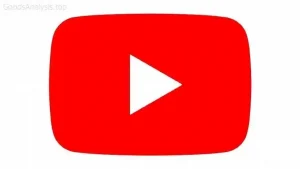
Step 2: Create Your Channel
Once logged in, click on your profile icon in the top right corner, and select Your Channel. You’ll be prompted to create a channel. You have two options:
- Use Your Google Name: This is the default option. It uses your Google account name, which may be a simple choice, but can come across as personal if you’re aiming to create a professional brand.
- Create a Brand Account: This option lets you choose a custom name for your channel and can be used to separate personal and professional content. This is usually the best route for businesses, influencers, or anyone planning to scale their content.
Step 3: Customize Your Channel
Once your channel is created, you’ll be directed to your channel dashboard. Here’s how to make it shine:
- Channel Art & Logo: A good profile picture (logo) and channel banner help set the tone for your channel’s identity. Keep them clean, simple, and aligned with your brand.
- Channel Description: Write a compelling description about who you are and what viewers can expect from your content. Make sure to include keywords that people might use when searching for content like yours.
- Links: You can add links to your website, social media, or any other relevant sites in your channel’s header. These are visible on your channel’s home page.
Step 4: Plan Your Content
Before you hit the record button, think about your content strategy. Consistency and quality are key. Here’s how to plan your channel:
- Choose a Niche: Focus on a specific theme or area of interest. Whether it’s technology, beauty, fitness, or cooking, narrowing your scope will help attract a dedicated audience.
- Content Type: What kind of videos will you create? Will you do tutorials, reviews, vlogs, or commentary? Your content style will help define your channel’s identity.
- Upload Schedule: Consistency is crucial. Whether you post once a week or three times a month, stick to a schedule that works for you.
Step 5: Create Your First Video
Now comes the fun part! You don’t need to be a professional videographer to start, but good lighting and clear audio can make a big difference.
- Equipment: At first, your phone might be enough for basic videos. As you grow, investing in a camera, microphone, and lighting can enhance the production value.
- Editing: Free software like Shotcut or DaVinci Resolve can help you get started with editing. As you improve, you might consider more advanced tools like Adobe Premiere Pro.
- Optimization: Ensure your video is optimized for search. Use relevant keywords in your title, description, and tags. Don’t forget to create an eye-catching thumbnail!
Step 6: Upload and Optimize Your Videos

Once your video is ready, click the “Upload” button in the top right corner. Here’s what to do:
- Title & Description: Make sure to include the main keywords related to your content. The title should be catchy but descriptive.
- Tags: Tags are important for helping YouTube understand your video’s content. Include both broad and specific tags.
- Engagement: Encourage viewers to like, comment, and subscribe. Engagement boosts your video in the YouTube algorithm.
Step 7: Promote Your Channel
Once you’ve uploaded your content, it’s time to share it. Promote your videos on social media, through email newsletters, or even through collaborations with other creators. Building a community around your content will help you grow.
What You Should Know: Some Final Thoughts
- Patience is Key: It takes time to build a YouTube channel. Don’t expect to go viral overnight.
- Be Authentic: People can tell when you’re being genuine. Don’t try to copy someone else’s style—let your personality shine.
- Engage with Your Audience: Respond to comments, ask for feedback, and create videos that your viewers want to see.
- Stay Updated: YouTube evolves regularly. Keep an eye on new trends, algorithm changes, and community guidelines.
Opinions from Around the World
- Amanda, 32, USA: “I started my beauty channel six months ago. I didn’t know much about video editing, but I learned as I went. The community aspect is incredible! But, I do wish YouTube would make it easier for smaller creators to monetize early on.”
- Carlos, 45, Spain: “I’ve been using YouTube for my tech reviews. The competition is intense, but I find the YouTube Analytics feature incredibly useful for tweaking my strategy. I do wish it wasn’t so hard to get noticed in the beginning, though.”
- Amina, 23, Nigeria: “I use YouTube to share my cooking recipes. It’s been amazing for my brand. However, the pressure to keep up with trends is real! Sometimes I feel like I’m just chasing the algorithm.”
- Liam, 58, UK: “I created a history channel after retiring, and I can’t believe how much I’ve learned about the platform. It’s great for niche content creators, but the technical side can be daunting at first. My advice: don’t rush it, and enjoy the journey.”
- Sofia, 40, Brazil: “YouTube has been a game changer for my fitness channel. But what I didn’t anticipate was how much work goes into engaging with followers. It’s worth it, though. The rewards are both personal and financial.”
Conclusion
Starting a YouTube channel isn’t an instant path to success, but with the right planning, creativity, and persistence, it can be an incredibly rewarding experience. So, go ahead and get that camera rolling—who knows where it might take you. Keep learning, stay adaptable, and most importantly, have fun with it!
Good luck, and I’ll see you on YouTube!









